MAIN MENU /
Uplifting Brands That Uplift Others
hello@upandup.agency
504 Rhett Street, Suite 100
Greenville, SC 29601
(864) 373-9330


Recently, “Share of Search” has gained popularity as a reliable proxy for market share. Dubbed the “most important brand metric you’ve never heard of” by one of its founding scholars, Share of Search is defined like market share–the volume of searches for your brand in proportion to your competition or category.
The revelation that Share of Search is a leading indicator of growth across most categories has created a groundswell among brand marketers. It’s also produced a resurgence of interest in what marketers can do with a more thorough analysis of Google search tools.
Google Search Console is an important SEO tool for higher education marketers and can be integrated into your Google Analytics account to uncover audience insights, assess what searches are bringing prospects to your site as well as how well you are capturing search traffic.
Below, we will show you how to set up Google Search Console, integrate it with Google Analytics and four ways to incorporate it into your higher education marketing plan.
Google Search Console is a free tool that gives marketers the ability to learn more about your website and those who are visiting it. You can see how many people are visiting your site, what search terms they are using to get to it and what types of devices they are searching on.
To create a Google Search Console account, you must create an account or use an existing Google account. Ideally, you would use the same credentials as your Google Analytics account or your Gmail account. We will explain why you’ll want to connect it to Google Analytics shortly.
Once you have logged into Google Search Console, you will need to add your site and provide verification that you are the site owner. To add a new website property, open the property selection tool and select +Add Property. You can add a property via three methods: URL-prefix property, domain property or Google-hosted property.
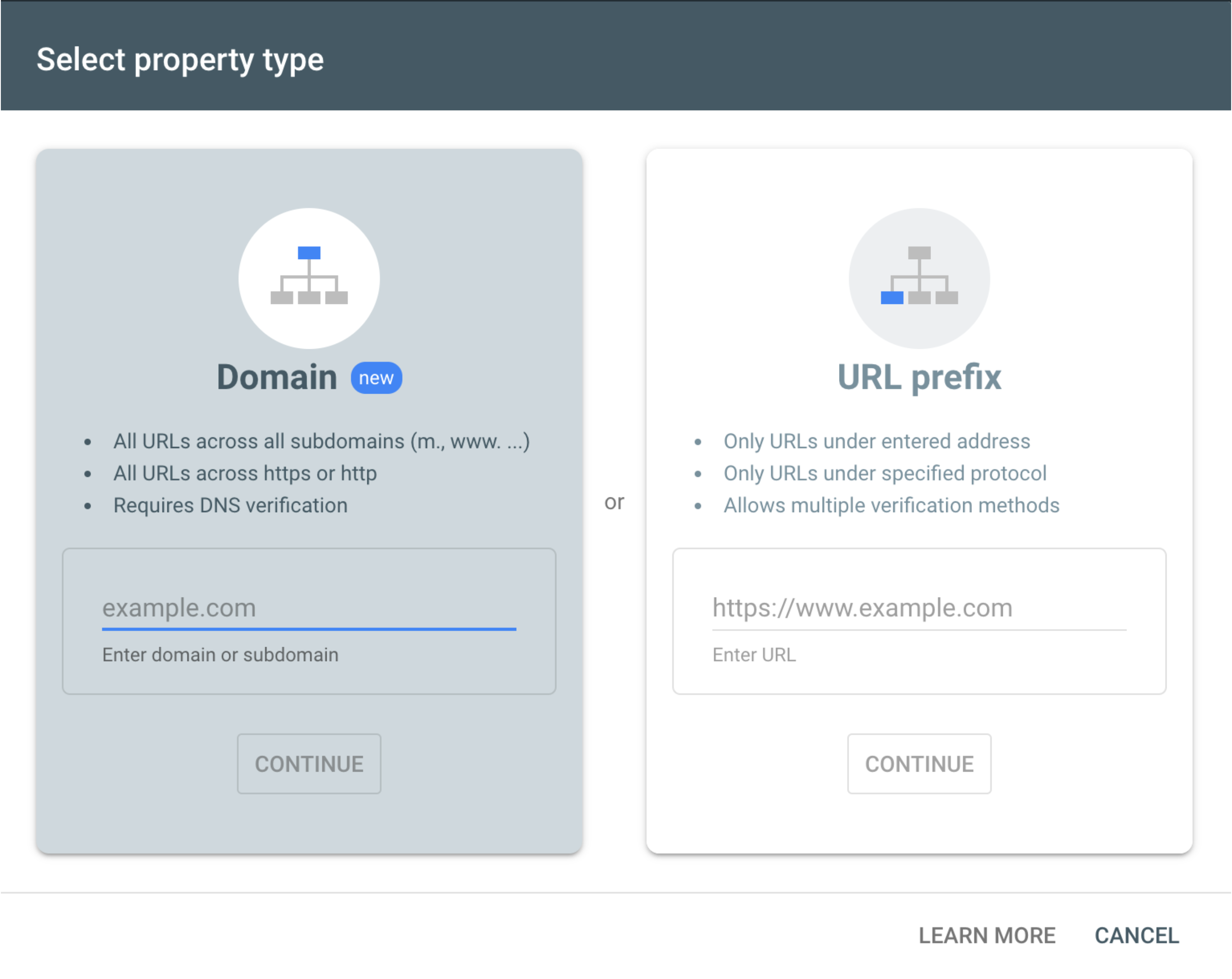
The verification process is easy. You have several different options to select. If you already have a Google Analytics account, you can verify your property using the Google Analytics tracking code associated with the property. Another popular option, if you have a WordPress site, is to use an SEO plugin that offers a site verification functionality.
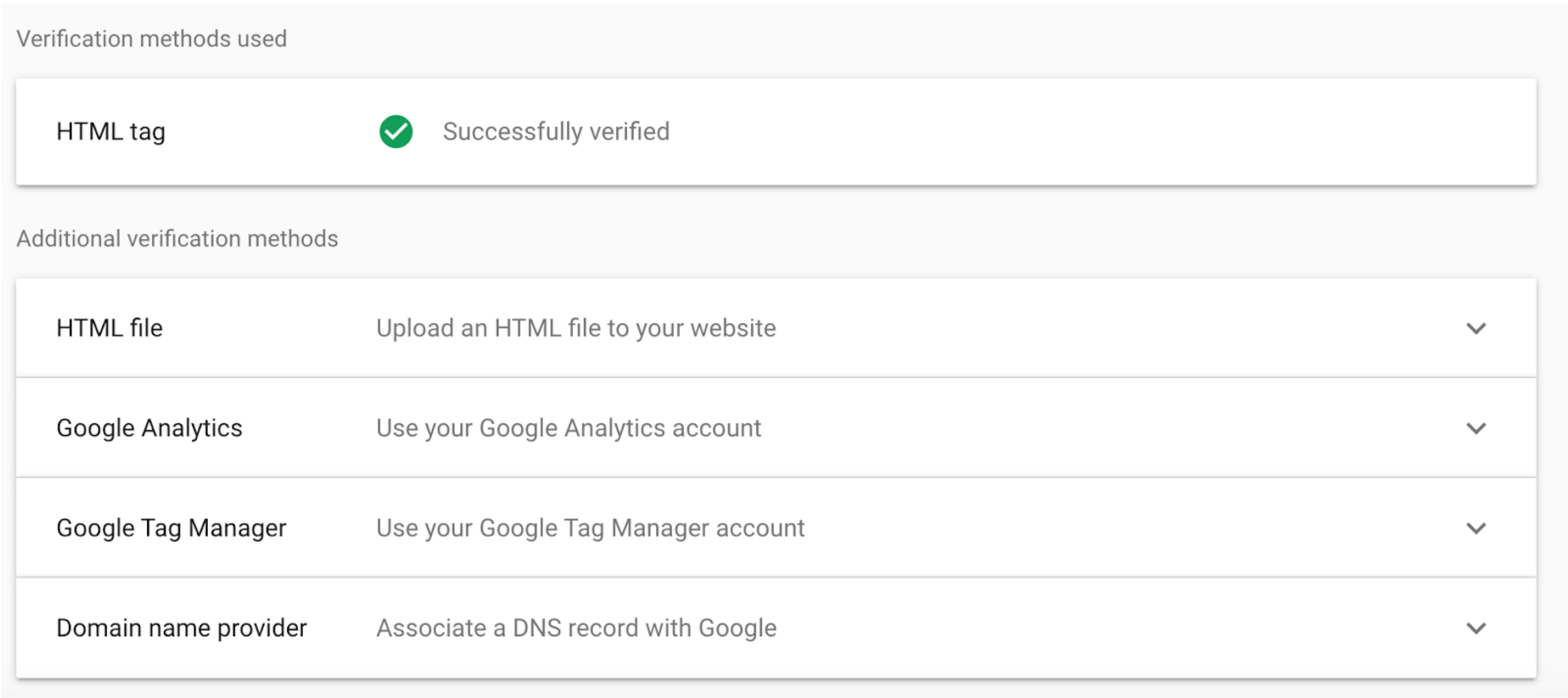
Another important step in setting up Google Search Console is to index it by submitting your sitemap. A sitemap is an XML file that contains your site’s URLs. By submitting your sitemap you make it crawlable by search engines. To submit your sitemap, click the Sitemaps menu item on the left and add your sitemap URL. After you’ve added the URL, hit submit.
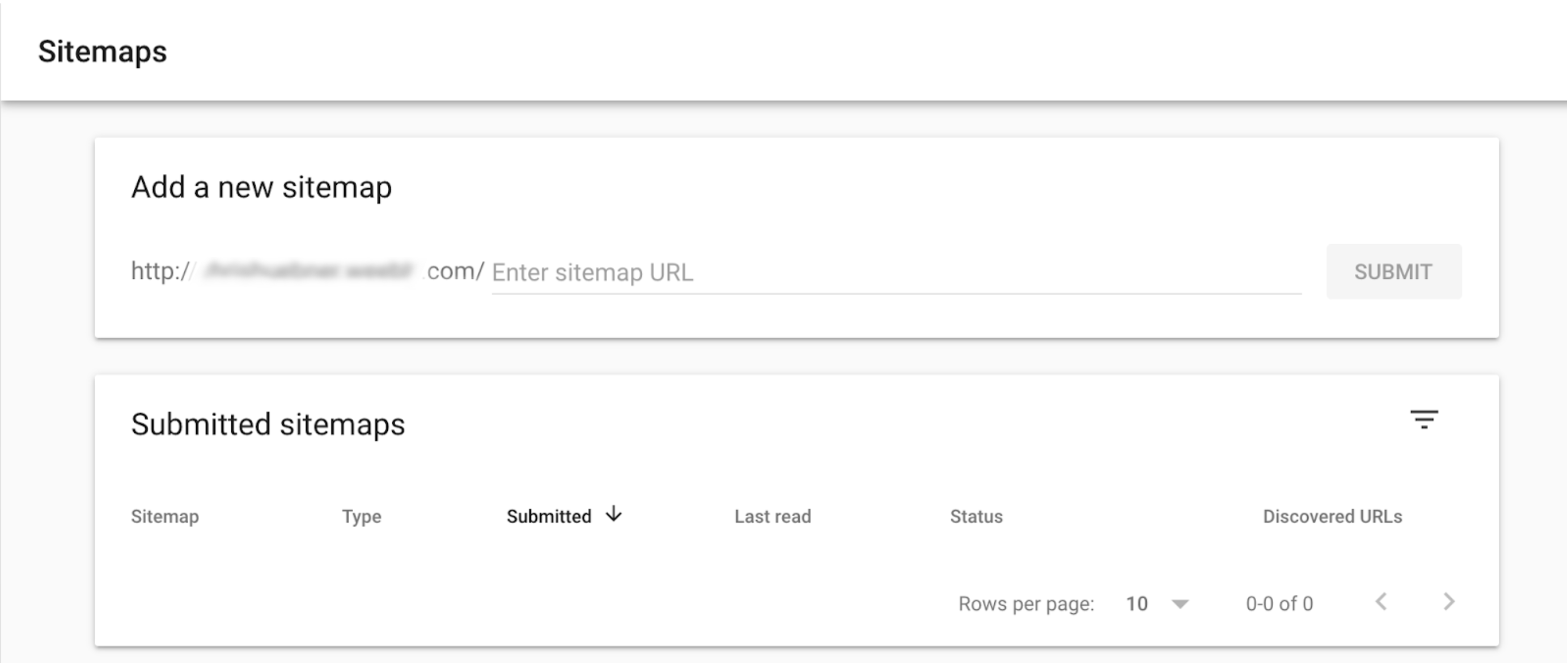
While Google Analytics provides critical data on your website, connecting it to Google Search Console will create a much more robust view of the performance of your website and SEO efforts.
To start, log in to Google Analytics and click Admin on the lower left part of the page. Select the appropriate Property to connect to and select Property Settings.

Scroll down to the Search Console menu item and select Adjust Search Console. Select the reporting view you want to see and hit save. You can view your Google Search Console results under the Acquisition tab.
To help you interpret the Queries report, below are a few definitions of key metrics.
With Google Search Console setup up, you now have a treasure trove of actionable data that provides insight into buying behavior. Here are four ways Google Search Console can help plan and measure your higher education marketing strategies.
Using the Search Results Report, you are able to identify which pages get the most search traffic as well as the CTR of the pages that appear for each keyword, the number of clicks per keyword and the number of impressions per keyword.
If you have a URL that has a lot of impressions but few clicks, it’s a good sign that you should rewrite the meta description to improve click results. If you’ve developed a new keyword strategy and want to see how well you are ranking for your keywords, the query filter will help identify which pages are ranking for a keyword and how the average position has changed over time.
A branded search, a search query that includes the name of your institution, indicates that a prospective student is interested in your college or university. What’s interesting about a branded search – from a marketing perspective – is what prospective students type before or after your institution’s name. If you think about it, these are direct references to exactly what they are looking for at your institution or what they believe about your institution. Expand your reporting window to 12-months (or use Google Trends if yours doesn’t have the data yet) and you now have a pretty solid understanding of your brand in the marketplace.
Non-branded keywords are also important from a branding and marketing perspective. Google Trends offers a unique way to cull what prospective students believe to be important from a brand or category perspective. For example, pulling a year’s worth of search data around online education will give you what students believe to be the benefits of online education. Grouping similar keywords can help you uncover where demand is and you can position your institution and opportunities to improve your SEO efforts.
In this case, Google Search Console will then help you identify how well you are improving your organic search impressions and average position–or winning at capturing demand. It’s not an exact equivalency, but if you are seeing more impressions over time or your average position improves, you can surmise that you are achieving some level of success with your keyword strategy.
Brand-related searches have shown to be affected by digital advertising in the short-term. Not only does digital advertising drive search within a category (and generic category search terms), but has been shown to generate a greater average lift in brand-related searches. Depending on your marketing mix, as your campaign progresses, track branded search impressions over time to assess the impact of your advertising.
Google search data provides marketers with an in-depth view of consumer behavior. Using Google Search Console and connecting it with Google Analytics can help provide key insights into what prospective students are searching for and how to use it to inform your marketing and recruitment efforts.